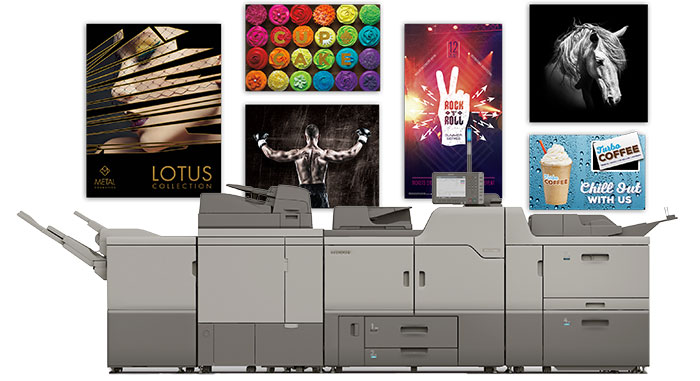If your Canva design is destined for a local printing company, they are going to request that you provide the file to size, with crops and bleeds.
Unlike industry-standard pre-press programs like Adobe InDesign or Illustrator, Canva requires a little digging to find these settings, but they are there!
Check out this short YouTube video explaining how to add crops and bleeds in Canva from Pixel & Bracket. https://youtu.be/6kyQidkudU0?si=sdNe46XgHL6jqO-s