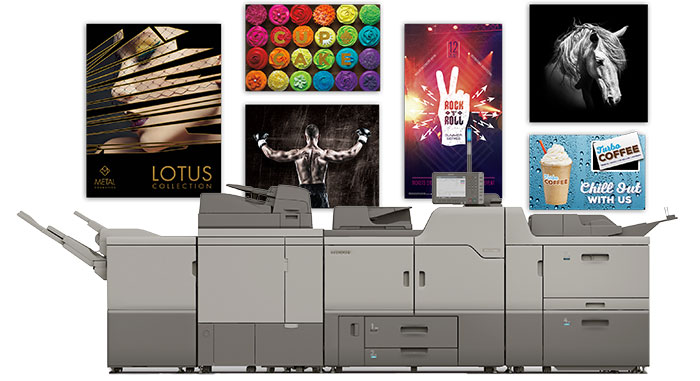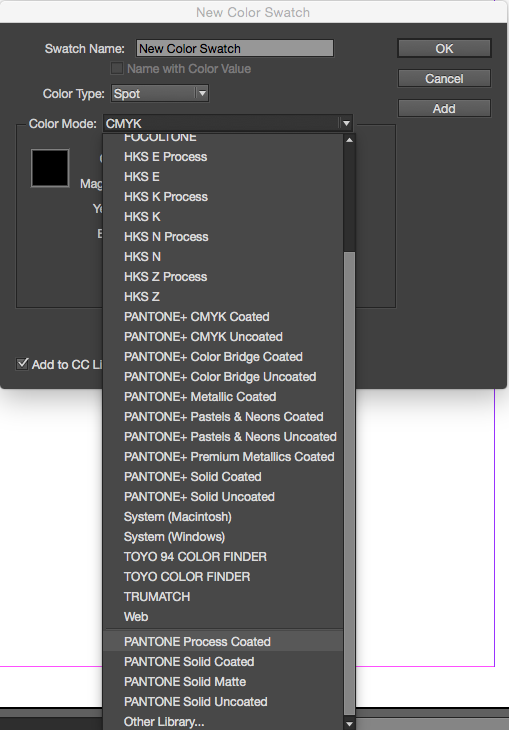Here are the handy instructions provided by Ricoh to prep the 5th color varnish for our new Pro C7100 Digital Color Printer: https://flashcolorimaging.com/downloads/RICOH_5th_Color_Guide_Clear_Illustrator.pdf. We can’t wait to see what you come up with!
Category: Adobe CS
Adobe InDesign CS Defaults to LAB Color
Since CS6, Adobe InDesign has defaulted to LAB color instead of CMYK when creating new swatches. This can create problems if you want to use a legacy workflow for a particular job, or if your customers are providing files based on the older model.
To make the older CMYK libraries available in InDesign, download them from this link: kevlaur.net/adobe/LegacyPantone.zip. Unzip the file and add them to /Applications/Adobe InDesign CC 2015/Presets/Swatch Libraries (MAC). They will appear at the bottom of the Color Mode listbox.